Quick Tip: Removing Obscured Observation Dots from the Explore Page
One of the filtering options that is not currently available on the "Explore" page is the option to remove the obscured observations from the Map view. This means that the map view of populated areas can sometimes look cluttered with obscured observations making it difficult to see the pins for observations with public locations. The below URL can be used to return a page where the obscured observations have been removed from the map view. Keep in mind this will remove not only the observations users have chosen to obscure, but also those obscured automatically for conservation reasons.
https://www.inaturalist.org/observations?taxon_geoprivacy=open&geoprivacy=open




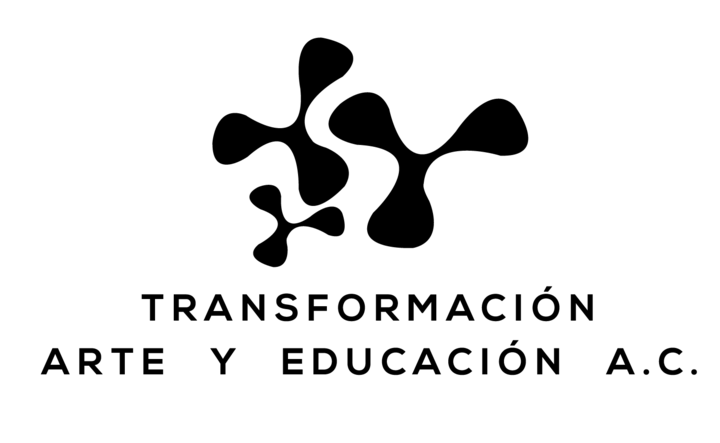
Comentarios
Añade un comentario