Tech Tip Tuesday: Adding Sounds
Happy March everyone! I couldn’t believe the warm air when I stepped outside this morning. Between that, the vibrant birdsong all around my house, and the light sky, it really feels like spring is almost here. This past weekend I saw three skunks within less than a mile’s drive, waddling along the side of a backroad. This is a sure sign that breeding season is beginning! If you want to learn more about the flora and fauna you can expect to see this month, check out the Vermont Center for Ecostudies’ Field Guide to March.
I’m also happy to announce that the TTT archive is now live on the VAL website. By providing direct links on our website, we hope that you can more easily access older articles. As always, please don’t hesitate to reach out with your ideas for topics or other suggestions for how to improve TTT.
This Week on Tech Tip Tuesday
Before long, the sounds of spring will flood our ears - birds singing, frogs croaking, and the whine of cars struggling through the deep mud that plagues many a Vermont backroad. That is why today, I’m going to talk about uploading sounds to iNaturalist.
Uploading sounds is a highly useful, yet underutilized feature of the app. For animals like birds and frogs, we may often hear them before we see them. In fact, sometimes we may never see them. However, that doesn’t mean they don’t deserve to claim their own patch of iNaturalist turf. Many species are identifiable by the noise they make. These observations often provide just as much information as a photo. In many cases, uploading a sound can result in a quality, research grade observation. Want to know what these sound observations are like? Here’s a great example.
Recording and uploading a sound is almost as easy as uploading a visual observation. Unfortunately for iPhone users, you cannot record and upload sounds directly from the iNaturalist app. However, you can either use your iPhone’s pre-downloaded recording app or select one yourself from the Apple Store. Once you have finished recording a sound on your chosen app, you need to transfer the sound file to your computer. After the sound file is on your computer, hit upload, select your file, and fill out the observation’s information as usual.
Like with many other iNaturalist features, Android users have a much easier time. When you want to record a sound, begin your usual iNaturalist upload process. Click on “record sound” (or choose sound if you already have one saved). Selecting this option will either automatically take you to your phone’s recording app, or in some cases it will allow you to record the sound directly through iNaturalist (my phone does). Once you hit stop on your recording, you will get the option to use your sound to create an observation and should proceed as usual.
I realize that I didn’t provide many steps to this, however that’s because the process is essentially the same as creating an observation from a photo. The only significant difference is using a sound recording app instead of your phone’s camera.
If you need more guidance, iNaturalist does provide some instruction on how to upload sounds on their Help page. However, be warned: some of this information is a bit out of date. Despite what they say, it is possible to upload sounds from your android mobile device.
TTT Task of the Week
This week I want you all to go out and experiment with recording wildlife and uploading their sounds to iNaturalist. Birds are a great place to start. Take some time to play around with the process and figure out what makes sense and what is still confusing. As always, I’m happy to answer questions if something doesn’t make sense. Stay tuned, as we may revisit this topic again in the coming weeks.
That’s all for this week. Thank you for helping us map Vermont’s biodiversity and happy observing!




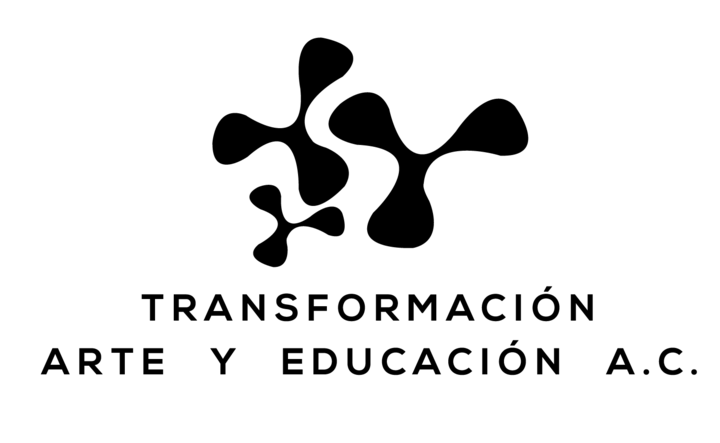
Comentarios
Thank you for this and all of the other useful tips! I use an Android mobile phone for my observing, and I tried to follow your tips above, but I don't see where to ask my phone to record a sound. When I click on the "+" symbol to start a new observation, I get only three choices: Take photo, Choose image, or No photo. Recording a sound does not come up as an option. What am I missing?
It sounds to me like your version of the app might be out of date. If possible, I would check to see if there are any updates pending and install them. If that doesn't work, or if there are no updates, let me know!
My Android app is version 1.12.6 (365). It does not tell me that any updates are pending, but I might not be looking in the right place. Do you know whether the version I have is up to date?
Hmm I don't but I can check around and see if I can find any answers. It might say somewhere on their website, but I don't know for sure.
I found it on the iNat website. The current app is version 1.17.9, but that requires Android 6.0, which I don't have because my phone is old. I guess I will have to wait until my next phone upgrade to enjoy trying out the new sound upload feature. Thanks for all your help!
You're welcome! I'm glad that you were able to find the answer!
Añade un comentario