Tech Tip Tuesday: Using Observation Fields
Maybe it’s my imagination, but I can almost feel spring in the air. These past couple of warm (for Vermont) days have me picturing green shoots poking up through damp soil and long absent bird species fluttering high in the trees. The wild critters in my backyard are slowly spreading their legs and venturing beyond the forest’s edge. I returned last week from a couple days away to find my unplowed driveway and yard splattered with tracks of all sizes. Sadly, with the warm weather most had already melted into indistinguishable blobs.
Although the weather is slowly erasing all of the neat tracks around my house, I’ll take this warm spell. At this time of year, who knows how long it will last!
This Week on Tech Tip Tuesday
When studying the natural world, it’s rare to look at one species in isolation. That’s because biodiversity exists in a vast web, making it difficult to definitively tease apart one species from another. Many types of relationships exist between different species in an ecosystem and understanding how they work can provide valuable clues that can help predict how they might respond to changes in their environment.
Last week I talked about how to search for and map multiple species’ observations at a time. However, sometimes you may want to make connections between species when creating your observation. As I’ve mentioned here many times, iNaturalist is a powerful tool for collecting data on biodiversity. While collecting basic data about one species is useful, the more detailed information you can supply, the better. Given the vast web of relationships that exist, one important piece of information to include in observations is which species your observed subject is associated with.
Like many of iNaturalist’s other tricks, there is a fairly simple way to note associated species: by adding an “associated species” observation field. Maybe you’re already familiar with observation fields. Observation fields allow you to track information that iNaturalist isn’t readily recording. Users create observation fields, then choose whether to gather information in text, date, or numeric format. Anyone can create an observation field, however they are often generated by a project to gather specific details about observations. Once created, the field is available for everyone to use.
Today, I’m going to walk you through using the “associated species” observation field, however I invite you to explore all of the different options. There are many!
To find observation fields, go to an observation (your own or someone else’s) that has a species that is commonly associated with another species (Monarchs on Milkweed is one example). To find “observation field” scroll down below where Projects are listed on the right-hand side of your screen. You will see the heading “Observation Fields”. Click in the blank text box and begin typing in “associated species”. At some point, you will see it pop up in the list below the text box -- click on it.
Once you select the observation field you want to use, you’re now able to type out the name of the associated species. Unfortunately, this won’t auto-fill, so you will need to enter the full name of the plant (or animal or fungi) associated with your observed species. If you don’t know the associate by its species name, you can use genus or family names. Other users will only be able to correct these labels by commenting, not directly editing, so it is best to stick with what you know for certain. Since other users can add observation fields, I also encourage you to ask in the observation’s comments for the name of the associated species if you cannot find them yourself.
Once the associated species’ name is satisfactorily entered, you’re all set to click “Add” to the right of the text box. Now, when others come to look at this observation or export this data, the associated species will be clearly visible.
TTT Task of the Week
Take some time this week to explore the observations field. Add associated species to observations where appropriate. And no need to stop there! Check out some of the other options and see if any apply to your observations. Just remember, when in doubt, stick to what you know for certain and ask for help when you need it.
Thank you for helping us map Vermont’s biodiversity and happy observing!




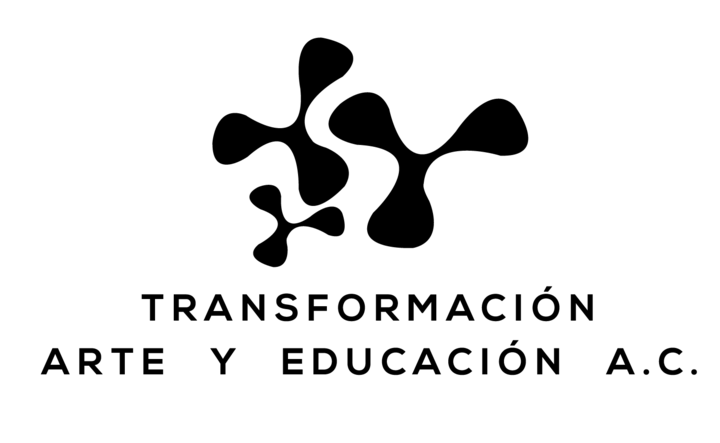
Comentarios
Añade un comentario