Tech Tip Tuesday: Using Annotations
Ah, fall. That time of year where the air is crisp, the leaves are so bright that looking at them dazzles the mind, and all food items suddenly come in pumpkin-spice flavor. All across the state, the hills echo with the honks of geese and the exclamations of camera wielding foliage enthusiasts anxious to capture the fleeting splendor. As a Vermonter, I’ve always found this to be the perfect time of year to be outside. Between the cool sunny days, stunning scenery, and distinct drop in biting insect populations, it’s hard to stay indoors. I welcome this change of season, despite knowing that endless dark and cold months will follow.
Animals too sense this change and are busy preparing for the long winter ahead. As I write, Vermont’s vast array of biodiversity is scrambling to make their final arrangements before the deep freeze. This makes autumn an excellent time of year to make observations before curling up near the heater to watch the snow fall.
Hello and welcome to our new weekly column - Tech Tip Tuesday (TTT), where we’ll offer tools to take your observations to the next level. In the coming weeks, I invite you to ask questions and send suggestions of topics that you would like to see covered in a weekly TTT post. Beyond tech tips, some weeks we’ll suggest tasks that you can easily tackle, and help science too. These tasks will either build on tech tips that we’ve touched on in previous weeks or provide inspiration for you to get out and explore Vermont’s natural heritage.
This Week on Tuesday Tech Tip
The change of seasons offers a great opportunity to learn about adding annotations for iNaturalist observations, specifically those focused on sex, life stage, and phenology. Phenology refers to an area of scientific study exploring the relationship between seasonal or climatic changes and biological events, such as migration, mating, and flowering. In iNaturalist, you can indicate the sex of a plant or animal, an animal’s life stage, and whether a plant is fruiting or flowering. Although often overlooked, providing this information when possible helps scientists track animal and plant population dynamics, and their response to changes in their habitat. By providing annotation information in iNaturalist, you can help us at VAL keep a more detailed record as conditions change over time.
Many of you may already record this data. If so, skim through to the task at the end! Entering annotations on iNaturalist is relatively simple, however many users miss this vital step for one main reason: you can only add annotations to the final uploaded observation. Adding an annotation is possible both on your desktop computer and your android phone (sorry iPhone and iPad users, it’s still not available). To add an annotation, go to the observation on iNaturalist and locate the “annotation” bar either at the bottom of the page (android) or on the right-hand side (web). From there, you can select any information that applies to your observation.
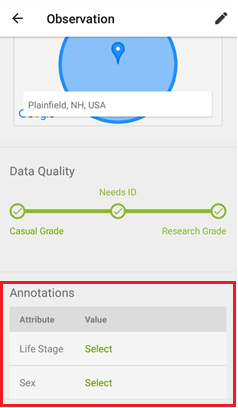
Android
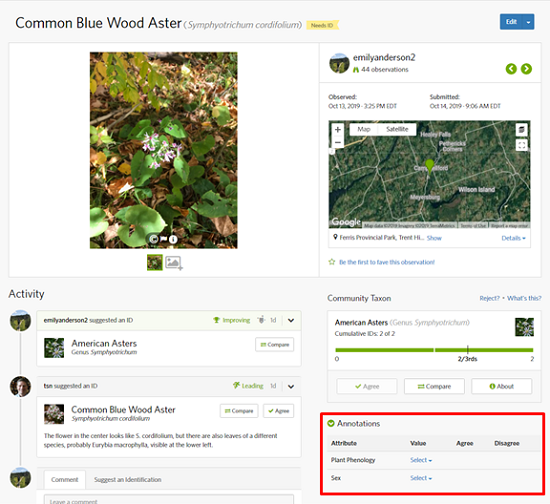
Desktop Computer
A note: please only record the information that you know for sure, similar to when identifying your observations. For example, if you’re not sure whether an observation is male or female, leave it blank and perhaps another naturalist will help you.
Identifiers can also add annotations to an observation. To find observations that are missing annotations, select “filters” and then “more filters” on the “Identify” page to locate observations missing a certain annotation. Once you have filtered your results, click on the observation you want to edit, go to the “annotations” tab, and make a selection.
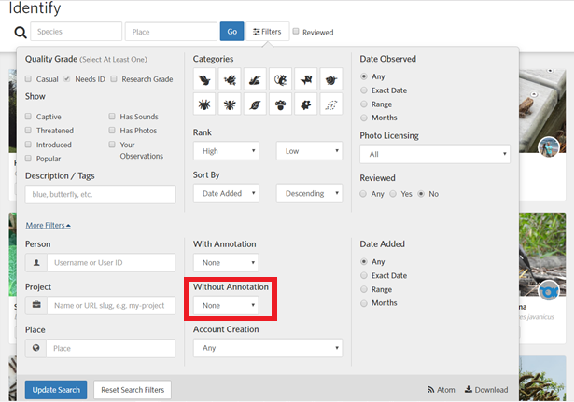
Filter results
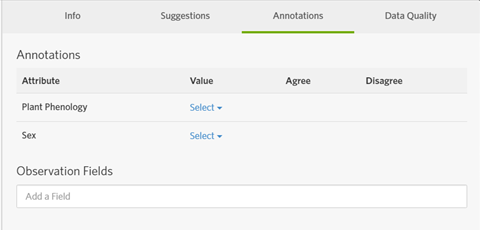
Select annotations tab
TTT Task of the Week
While this step isn’t always easily thought of, since you can’t complete it during the recording step, it’s vitally important to monitoring flora and fauna. Your task this week is a choice between two things (or both):
- Go out and locate at least two observations that you can annotate. Fruiting shrubs, deer, the final Monarchs preparing to make their way south – it’s all waiting for you to catalogue!
- Help annotate other naturalists observations. Search through VAL’s observations and find at least two observations lacking annotations that you can confidently add.
Thank you for helping us map Vermont’s web of life and happy observing!




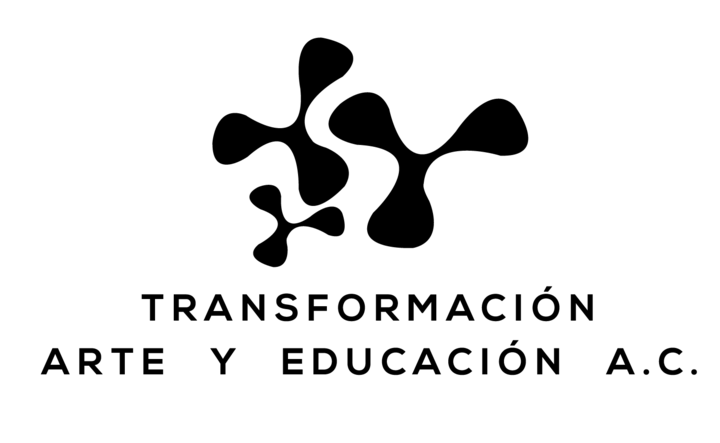
Comentarios
Can you only filter by annotation through the menu on Identify and not Explore?
Añade un comentario