New Feature: Life List by Location
A few of us recently asked iNaturalist creator and guru Ken-ichi if we could make life lists for locations. Ask and you shall receive! Now when you create a new life list you have the option to choose a place, and the list will update automatically based on the species you observe in that place. You still need to create a place with a boundary beforehand, but it is better than just a place because only you can add to your life list and it will update automatically. To get started, click the down arrow next to your dashboard and select Lists. If it is a new place, such as your yard, you will first have to go to Places and create a new place. Happy list building! Hmm... I see a yard contest coming to the Vermont Atlas of Life very soon...




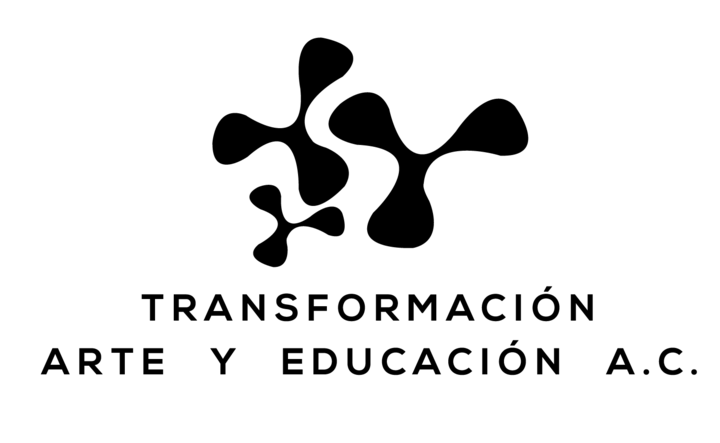
Comentarios
I created a location for Otter View Park in Middlebury. It's a quick and easy process with nice results:
http://www.inaturalist.org/places/otter-view-park-vt-us
Nice Ron!
Everyone should remember too that we created a place for every Vermont Town too already. So you can go to places and see the tally for any town. Very handy for conservation commissions perhaps! I also have put in Marsh-Billings-Rockefeller NHP and Green Mountain National Forest. In the future, I hope to upload all the state forests and Wildlife management areas.
Very cool. I added a yard location for my place and it was quite simple. One question though- I noticed that there's already a 'place' for Centennial Woods, but it doesn't really function because it doesn't have defined boundaries. Is there a way to add these to a place manually?
Also, everyone should probably try to check if places already exist before adding new ones so that we don't get piles of confusing duplicates.
Ah- I see that the creator of the place can edit the boundaries. Kent, should I just create a new one in this case or should we try to encourage the place creator to add the boundaries?
Let me look at it. Will let you know
I will edit it for you. Stay tuned....
OKay, I updated Centennial Woods by grabbing the official boundary from VCGIS and then in GIS exporting to KML and then uploading the edit. Hope this helps.
Great, thanks Kent! That's a great help.
Great idea - especially for those of use who have been monitoring IBAs and Birding Hotspots and now want to expand beyond birds. Is there any way to share locations?
As an aside, how do you delete a list if you have decided you really don't want it?
The locations are available for anyone to see once they are created. At the top of the page, click Places, or the down arrow next to it, and use the search window to find a place.
To delete a list, go into it, then click Edit at the top left, and at the bottom there is a delete button.
Añade un comentario