>4000 observations so far! Do you have more to add?
I am so excited about how much great data is already on iNaturalist from so many people reporting flowers that pollinators are visiting! In just a short amount of time, we've curated >4000k observations across New England, NY, NJ and PA.
With so many flowers in bloom, now is a great time to take a stroll around your property or favorite trail and photograph any plant-pollinator interactioHere in VT, we're embarking on a few projects to understand 1) how iNat data compares to systematic surveys, and 2) how interaction networks differ between natural and cultivated green spaces. If you'd like learn more, visit: https://vtecostudies.org/pip/
I've been taking some time to go through old records and add observations to the project that fit our criteria. You can help in these efforts, by batch uploading to the projects any observations you have that have the observation field "Interaction->visited flower of"
Here's the steps:
1) From the project page, click "Add from my observations" (edit 12/20/2023: this link should take you to the 'edit observations' page. If not, you can find 'edit observations by clicking the arrow next to your profile picture)
2) Click 'Batch edit'
3) Click 'select all'
4) Click 'Add to project, and scroll down to "Pollinator Interactions on Plants (PIP)'
5) Click 'Add'. This will now go through your observations and add anything that fits our location and taxonomic criteria AND has the observation field filled out.
That's it! Easy peasy. If you are having trouble, feel free to message me on iNat and I'd be happy to walk you through it.
Thanks!




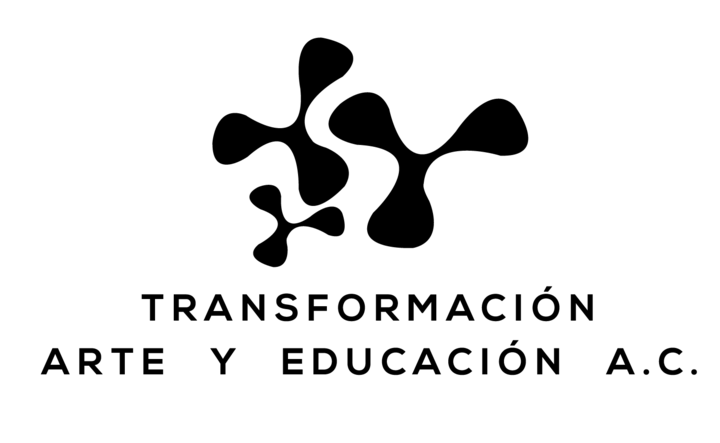
Comentarios
I couldn't batch contribute following the above instructions. But I was able to by clicking on the down arrow next to my profile photo (upper-right corner of page), selecting "Edit Observations"<<Batch Edit<<Select All<<Add to Project.
Thanks Jason. When you click 'add from my observations' from the project page, it should take you straight to 'Edit Observations'. Not sure why that didn't happen for you. I'll edit the post to indicate that and post the other way to find edit observations.
Añade un comentario