Erica Identification Aid v.4.00 available - and needs your help!
There is a new version 4.00 of the Erica Identification aid, now freely available for windows PCs at https://zenodo.org/doi/10.5281/zenodo.10407033.
(More details of the identification aid can be found here)
As well as being updated for recent versions of windows, it includes some new functionality, including for identification, mapping, and linking to iNaturalist and World Flora Online. We have short paper about this in review that you can already read:
Oliver EGH, Forshaw N, Oliver IM, Volk F, Schumann AWS, Dorr LJ, Hoekstra RD, Musker SD, Nürk NM, Pirie M, Rebelo AG (2024) Genus Erica: An Identification Aid Version 4.00. ARPHA Preprints 5: e117930. https://doi.org/10.3897/arphapreprints.e117930 click to read
Photos in the ID aid can be a really useful quick reference, but many of the current ones are low resolution or of herbarium specimens. The challenge is choosing new ones. There are so many photos on iNaturalist, and so many Ericas - but also many knowledgeable folk!
We'd be delighted if you could help by indicating yours - available on a CC license - that you think would be particularly useful.
- On your observation of the Erica, scroll down until you see "Observation Fields" in the right hand panel.
- In the box type in the custom field
"Erica ID Aid V4"and click Enter - This will open another box specific to the field, with the caption "The URL of a specific photo, not just the observation"
- If you know the photo url, then enter it; otherwise merely mention which photo number (3 or second or #5) you wish to suggest and we will enter the url to the photo for you.
It's going to take a group effort to continue to update and improve the ID aid. If you spot any other potential improvements, please do get in touch.
Best wishes,
Nigel Forshaw, Ren Hoekstra, Seth Musker, Mike Pirie & Tony Rebelo
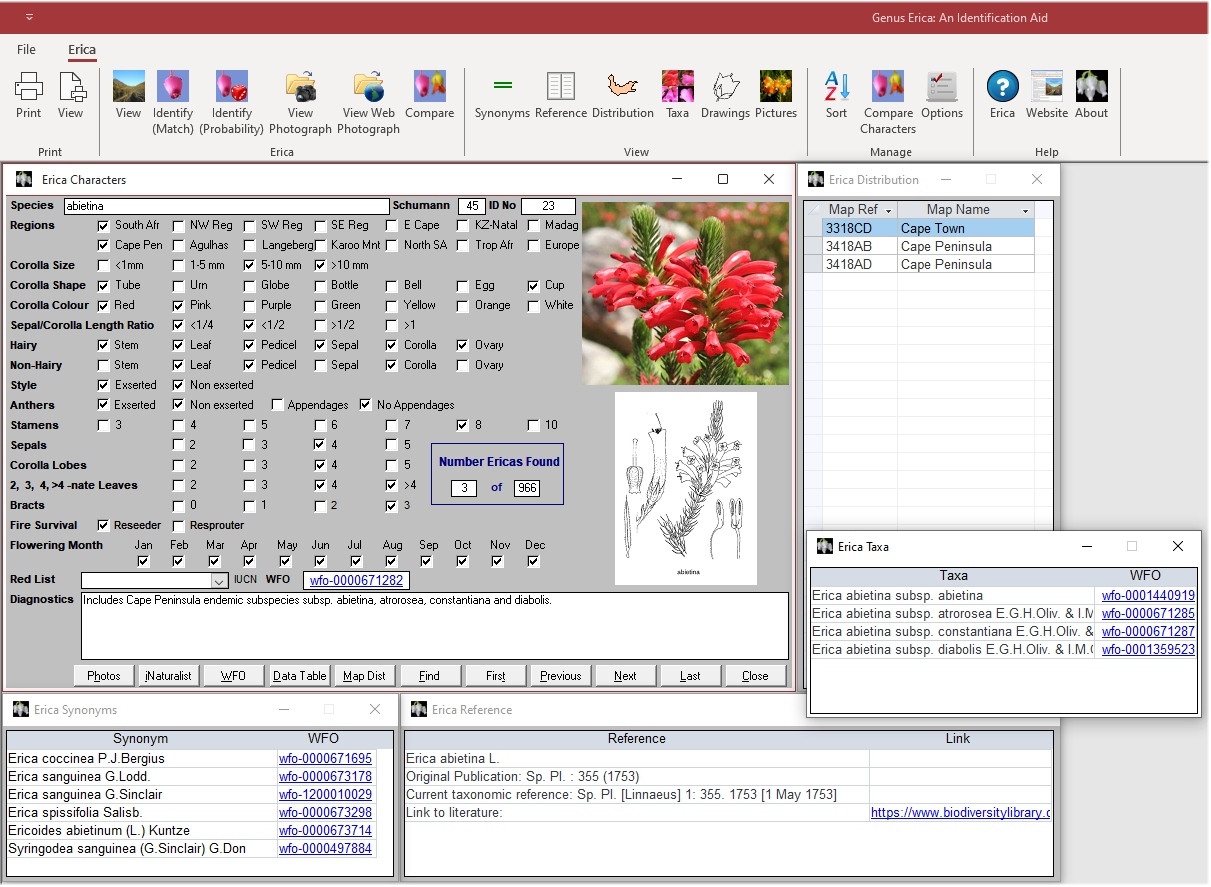
New Species Page of the Erica Identification Aid. Showing characters, distribution, subspecies, references and synonyms.
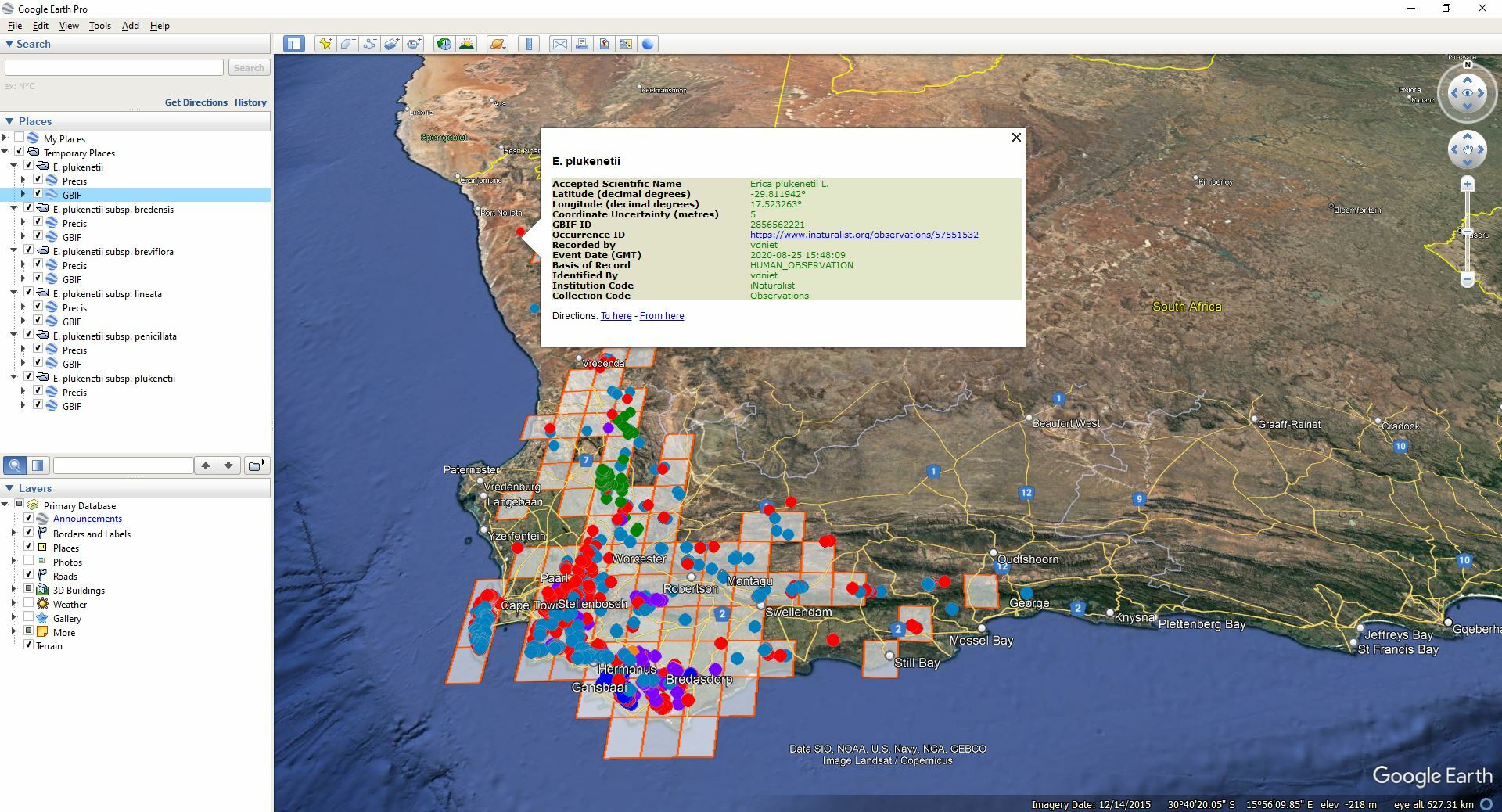
New Google Earth distribution summary (showing all the Erica plukenetii subspecies and details for a selected locality).




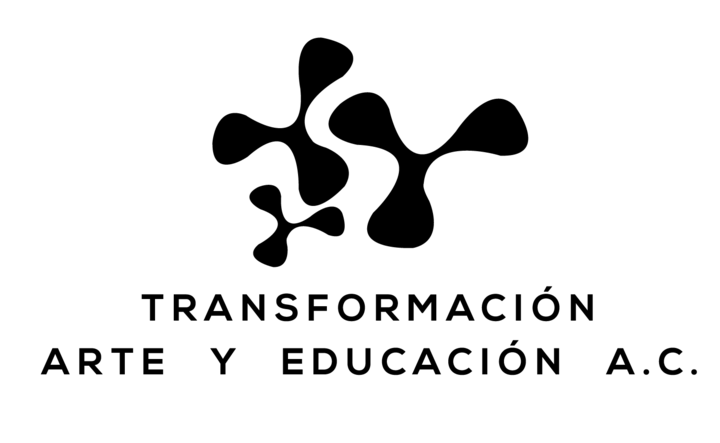
Comentarios
You are welcome to use any of my pictures. Please feel add the "Erica ID Aid V4" and urls to any photos that you feel that you might use.
TR
Nick Helme: the talk yesterday was inspiring. I'm looking forward to laying hands on a copy of your and John's book!
In case it isn't obvious to everyone, such books and the Erica ID aid are very different beasts and I expect people will find it useful to refer to/use both. Ideally, the reference photos in the ID aid will complement those in the book. If we could include ones that didn't make it into print that would be wonderful.
@botaneek I was aiming the previous post at you - thanks again for the talk!
cool - saw your name up there! you're welcome to use any of my pics, for sure. My primary complaint is always that these books are too short - and dont include enough spp, would have been so easy to do, but they said no
Awesome!
Not sure if this is the right spot to ask, but I'm having trouble getting this new version to work on my PC. I'm on Windows 11, Office 365 installed and up to date and I keep getting this message when I try to run the Erica Identification program: This database is in an unrecognized format. It then goes on to explain that my version of Microsoft Access is in conflict with the database somehow. It's making me feel very middle aged! Can anyone help, please?
It causes a very annoying problem for me too - tells me every time I open Windows that it is an unlicensed version, which it is not... have not been able to get rid of the annoying messages except by manually clicking them off every time, in spite of some suggestions from Nigel...
Ooh I can't operate with unwelcome warning messages!
I've now tried installing it on my laptop over here and it works without issue. Both computers have the exact same version of Microsoft office installed :/
The Erica package should be independent of your W Office, and should run without issues. How are you starting it: the installed icon should load without any issues. If you try and start it from Office, it will give strange messages.
@nigelforshaw ??
it runs without issues; its what it does to the rest of windows that is the problem...no problem whatever prior to installing it...
I download everything from https://zenodo.org/doi/10.5281/zenodo.10407033
I extract the files from the downloaded zip folder
I double-click the GenusEricaAnIdentificationAid400 normal.exe file and do a completely normal install, no issues there
I double-click the new Erica Identification desktop icon
I get the following message:
This database is in an unrecognized format.
The database may have been created with a later version of Microsoft Access than the one you are using. Upgrade your version of Microsoft Access to the current one, then open this database.
Show Help>>
This error is usually associated with versioning differences between two or more installed versions of Access. If you have two versions of Access installed on your computer, this error can occur if:
...I'm sure it's not a me not knowing how to run the program problem! Well, pretty sure (can't be too sure of oneself after 40). I was able to download and install it on my older laptop and there it runs perfectly.
@nigelforshaw
Magriet, please goto Control Panel, Programs and Features and remove Microsoft Access 2010 Runtime which I think is causing the problem. If you still have an issue please email me. See your iNaturalist inbox
NB. Prerequisite for installing Genus Erica: An Identification Aid V4.00
Users who have or have had Genus Erica: An Identification Aid V3.00 installed, MUST uninstall Microsoft Access 2010 Runtime manually by going to Control Panel, Programs and Features. You should also uninstall Genus Erica: An Identification Aid V3.00 to ensure good housekeeping
Success! Thanks so much @nigelforshaw
Añade un comentario