How to take observations on i-Naturalist app
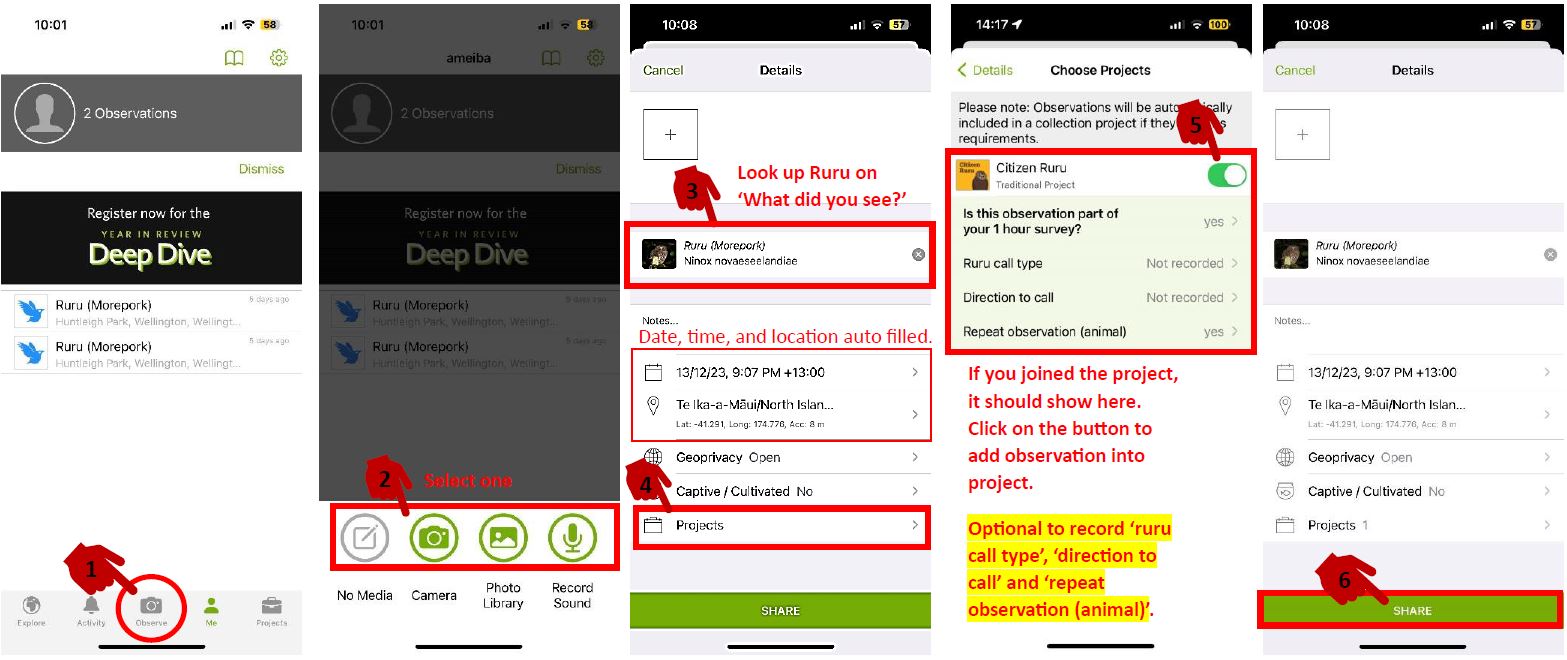
Make sure you have joined the Citizen Ruru project on i-Naturalist.
- Add observations by clicking on the camera icon. 📷
- Select one of the following media type if you have any, else select "No Media".
-
Fill out the following details for your observation.
a) Click on "What did you see?" and look up "Morepork" or "Ruru".
b) Date, time and location should be auto-filled and left unchanged if you recorded your observation when it happened. - Under "Projects", you should be able to find "Citizen Ruru" if you have joined.
- Choose "Citizen Ruru" and fill out the required field -- "Is this observation part of your 1-hour survey?".
- After choosing the project and filling out the fields, go back to "Details" and click "Share".
If you did not observe any ruru during your 1-hour survey, simply fill out this Google Form so your efforts don't go to waste.
Still confused? Don't hesitate to contact me at citizen.ruru@gmail.com 😀




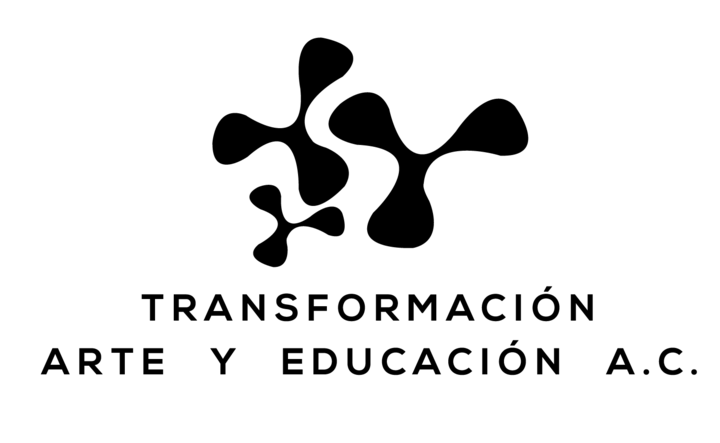
Comentarios
Añade un comentario