14. Nathan and Cassi Saari's tips (bouteloua) and tricks pos
If a "Place" doesn't seem to have observations, I click Explore on the main observation page, then go to the Map view and zoom in to approximately the area I want and click "redo search in map area" which then gives me all the observations in the zoomed area. There may be better ways to get what you want, but this is the best I've found to let me review what has been seen somewhere I plan to visit, even when the "Place" search does not work.
It's verifiable=false, though, so:
https://www.inaturalist.org/observations?place_id=any&user_id=reiner&verifiable=false
You can currently find them through the Identify page UI if you change to reviewed=any, sort by your username, and change the quality grade:
https://www.inaturalist.org/observations/identify?reviewed=any&quality_grade=casual&user_id=reiner
https://www.inaturalist.org/journal/nathantaylor7583
Cassi Saari's tips (bouteloua) and tricks pos
https://www.inaturalist.org/pages/how+can+i+use+it
Try checking the Identify section, searching for observations without identifications,
http://www.inaturalist.org/observations?has[]=photos&iconic_taxa[]=unknown
or searching for observations that still need to get down to species.
https://www.inaturalist.org/observations?has[]=photos&lrank=genus
Or search filters allow a bunch of different ways to search, so play around!
https://www.inaturalist.org/pages/how+can+i+use+it
https://www.inaturalist.org/pages/tips_tricks_nz
Search Term and Tricks
https://groups.google.com/forum/#!topic/inaturalist/vqQH4FmChfE
Russell Pfau's iNat tips & tricks
https://www.inaturalist.org/people/pfau_tarleton
Cassi Saari's iNat tips & tricks
https://www.inaturalist.org/journal/bouteloua/14205-inat-tips-tricks
Since starting out on iNaturalist, I've learned a lot of nifty tricks about how to maneuver the website more efficiently. The following is pretty much a list of those for my own reference (i.e., copy and pasting), but hopefully, others will find it helpful too. I know a lot of this is pretty simple stuff to some of you. Also, be sure to remove the space after each "< " when actually using hyperlinks and when embedding pictures.
Hyperlinks
Basic format: < a href="[link]">[text]< /a>
For instance, to link to BONAP, I would type in the following without a space after each "< ":
< a href="http://bonap.net/NAPA/Genus/Traditional/County">BONAP< /a>
Embedding images
Embedding images basic format: < img src="[image link]" width=100%>
For instance, to embed the first image from this link, I would type the following without a space after each "< ":
< img src="https://static.inaturalist.org/photos/13118244/original.jpeg?1516912953" width=100%>
The link can be found by right clicking on the image you want and clicking "Copy Image Address". You can also vary the size of the photo by changing the "width" part. For instance the above address will end up with this:
However, if you modify the text to:
< img src="https://static.inaturalist.org/photos/13118244/original.jpeg?1516912953" width=50%>
it will look like this:
Bold, italics, or crossed out text
Basic format: < b>[bold text]< /b>, < i>[italic text]< /i>, or < s>[crossed out text]< /s>
You can also get bold and italic text by typing < b>< i>[text]< /b>< /i> or any other combination. You can even have all three.
Creating extra spaces.
Basic format: < br>
iNaturalist will only allow one space between paragraphs and I occasionally want more. What follows is a space followed by the < br> followed by another space:
This is what three spaces look like without < br>:
Helpful link extensions
When searching for observations, I had always wished that there was a "not" function (e.g., plants but not flowering plants or Texas but not Gaines County). It turns out there is, but it is a little more complicated than I thought. To do this, you have to add the following extensions to the end of the link. On any of these, you can exclude as many variables as you would like by adding another extension onto the previous extension. This will work for both where you can search observations and in identify.
Keep in mind that the first extension will be separated from the main part of the link by "?". Any additional extensions will be separated by "&".
Exclude taxa:
Basic format: &without_taxon_id=[Taxon ID]
Example without the extension: https://www.inaturalist.org/observations?place_id=any&subview=grid&taxon_id=47126
Example without the extension: https://www.inaturalist.org/observations?place_id=any&subview=grid&taxon_id=47126&without_taxon_id=47125
The above example includes plants but excludes flowering plants (Taxon ID: 47125).
Exclude places:
Basic format: ¬_in_place=[Location ID]
Example without the extension: https://www.inaturalist.org/observations/identify?place_id=92937
Example without the extension: https://www.inaturalist.org/observations/identify?place_id=92937¬_in_place=2737¬_in_place=1207
The above example includes all observations from the Llano Estacado except the counties of Lubbock (Place ID: 2737) and Midland (Place ID: 1207).
If you want more information or more items to exclude, please go here. This is where I found out about it in the first place.
Custom bounding box
Modifying a trick I picked up here.
Basic format: &nelat=[northeast corner latitude]&nelng=[northeast corner longitude]&swlat=[southwest corner latitude]&swlng=[southwest corner longitude]
If I wanted to see all the Opuntia observations from south of Midland, west of Garden City, east of Fort Stockton, and north of Langtry, I wouldn't be able to do this with the "redo search in map" feature. However, if you really want that custom location, you can track down the coordinates of the northeast and southwest corners of the bounding box you want and plug them into the format above. In the example, it would look like this:
Extension: &nelat=32.006531&nelng=-101.504131&swlat=29.835352&swlng=-102.800566
Actual link: https://www.inaturalist.org/observations?nelat=32.006531&nelng=-101.504131&place_id=any&swlat=29.835352&swlng=-102.800566&taxon_id=47902
Note that neither the box nor the dots on the map will show up when you do this, but the greater specificity can be worth it. Another advantage, this will also work in identify:
Searching for observations with annotations
Basic extension: &term_id=[#]&term_id=[#]
This will require two extensions, one for the type of annotation (like sex) and one for the actual annotation (like male). Add without_ between & and term for observations without an annotation. What follows is a list of IDs for each annotation.
- lifestage: -2. adult -3. teneral -4. pupa -5. nymph -6. larva -7. egg -8. juvenile -16. subimago
- sex: -10. femle -11. male
- plant phenology: -13. flowering -14. fruiting -15. budding
To display only observations of plants in flower, you would add the extension: &term_id=12&term_id=13. You can see this in the example here: https://www.inaturalist.org/observations?place_id=64815&subview=grid&taxon_id=47126&term_id=12&term_value_id=13
Other useful links:
Cassi Saari's tips (bouteloua) and tricks post
Russell Pfau's (pfau_tarleton) journal posts (good tips in several journal posts)
NatureWatch NZ Tips and tricks page
iNaturalist google group
HTML tags
Other useful tips:
Searching for IDs you've made
https://www.inaturalist.org/journal/nathantaylor7583




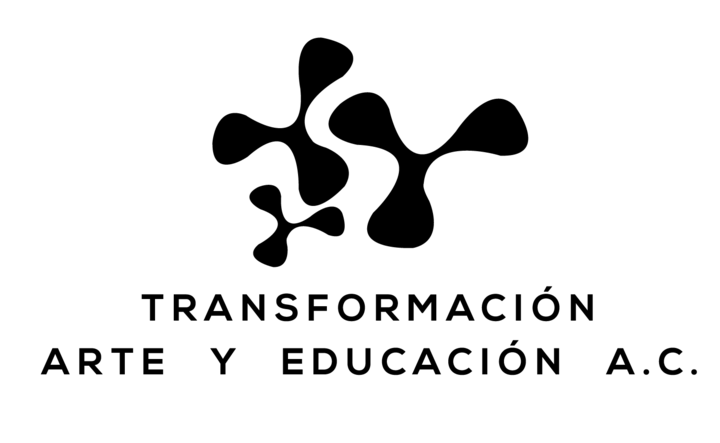
Comentarios
Añade un comentario